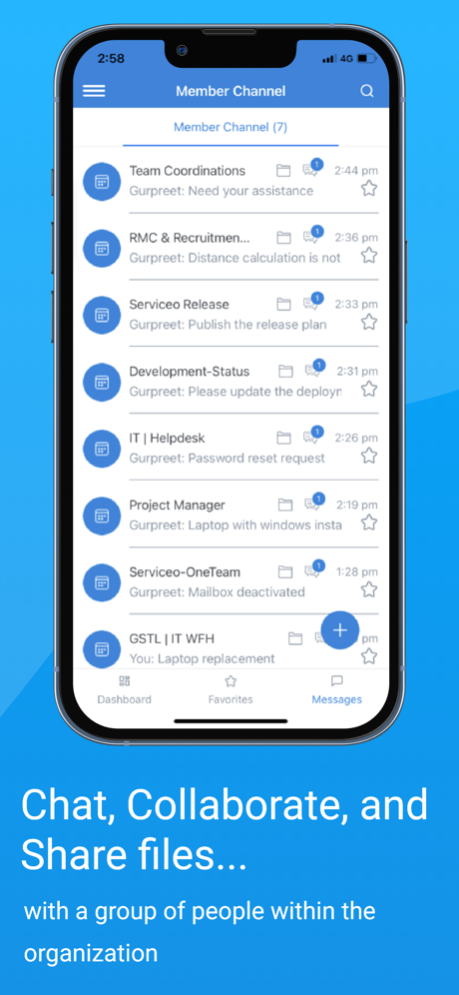Serviceo Chat 1.0.23
Continue to app
Free Version
Publisher Description
At Serviceo, we want to help you stay connected to your workplace no matter where you are. That's why we created Serviceo Chat, an instant messaging mobile app that helps you communicate, find information, and be part of your Serviceo workplace.
With Serviceo Chat, you can easily stay in touch with your colleagues and team members. Serviceo Chat enable users to communicate effectively in real-time and is tightly integrated with the Serviceo platform to make it easy for users to collaborate on assigned case, job, or projects tasks. With Serviceo Chat, you can easily discuss details about a task or project with your team members and work together to get the job done quickly and efficiently.
To use this app, you must be registered member of Serviceo platform (https://www.serviceo.me).
Jun 23, 2023
Version 1.0.23
1. Added a feature where MSP Limited user allowed to login in app.
2. Inactive users now will be displayed at the last while search user.
3. Improved global search feature.
4. Fixed an issue where validation message was unable to display after searching the Irrelevant value in the local search under Chat detail Screen
About Serviceo Chat
Serviceo Chat is a free app for iOS published in the Office Suites & Tools list of apps, part of Business.
The company that develops Serviceo Chat is Iron Systems Inc.. The latest version released by its developer is 1.0.23.
To install Serviceo Chat on your iOS device, just click the green Continue To App button above to start the installation process. The app is listed on our website since 2023-06-23 and was downloaded 1 times. We have already checked if the download link is safe, however for your own protection we recommend that you scan the downloaded app with your antivirus. Your antivirus may detect the Serviceo Chat as malware if the download link is broken.
How to install Serviceo Chat on your iOS device:
- Click on the Continue To App button on our website. This will redirect you to the App Store.
- Once the Serviceo Chat is shown in the iTunes listing of your iOS device, you can start its download and installation. Tap on the GET button to the right of the app to start downloading it.
- If you are not logged-in the iOS appstore app, you'll be prompted for your your Apple ID and/or password.
- After Serviceo Chat is downloaded, you'll see an INSTALL button to the right. Tap on it to start the actual installation of the iOS app.
- Once installation is finished you can tap on the OPEN button to start it. Its icon will also be added to your device home screen.